EXPLOTER "ApplePie" CarPlay AI Box: Newest Software Update Link
🔵 Online User manual
User manual for "Applepie Rocket / Ultra / Plus 2.0/ mini 3.0" : Android 13 Carplay AI box
🔵 How to upgrade ApplePie (If the box is working well with car, we not suggest to upgrade it to avoid comes unknown issues.)
- 【We can made a easy update】 for ApplePie AI box to fix issues quick.(Connect the AI box to a network first, then click the Protocol version 5 times, it will display the protocol-update menu, click the update and re-connect the AI box. )


- 【The full update online】: Connect the AI box to a network first, click the "Updater" icon of AI box, it will display the OTA menu, one click to check the newest version and download it online, and cost 8-15 minutes to install it.


- 【The full update via TF card】: please check the "ApplePie Version" information of your AI box, can you get the right link of the update file. (such as picture below)
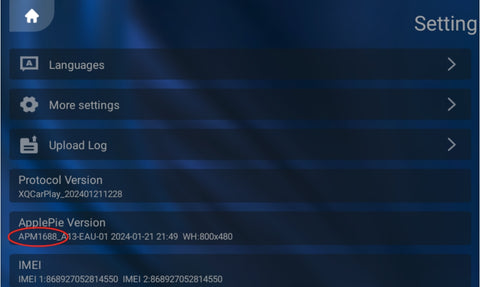
Note: Please click the link of date to download the files.
| Model & Parameters | Download Version/ Link | Instructions |
|
ApplePie Ultra/ Ultra US version |
|
support switch launcher
|
|
ApplePie Plus 2.0 |
APM1288S (2025/12/19) |
support switch launcher |
|
ApplePie Plus 1.0 |
|
|
|
ApplePie Max |
APM988 (2023/7/20) |
|
|
ApplePie Rocket |
APM1888 (2025/10/09) | support switch launcher |
|
ApplePie mini 2.0 |
Improved the connection. |
|
|
ApplePie Rocket-Q |
Improved the connection. |
|
|
ApplePie Touch |
APM1288TOUCH(2025/11/17) | |
|
ApplePie AI-996B |
APM1288BM (2026/01/08) |
support switch BMW or other wireless system by txt file
|
|
ApplePie AI-900 RK |
(2025-4-17) |
(U-Disk upgrading Video https://youtu.be/N0jedRhD838) |
If the download link of year-month-day button not work, please contact us to renew it Via Online Message or E-mail to sales8@exploter.com.
- Newest "AutoPlay" APK for AI666-A wireless CarPlay dongle for Android device Download it .
- Download the compressed file and copy it to a micro SD card.
- Insert this card into the AI box and it will automatically upgrade.
- Please take out the tf card when AI box restart.
🔵 How to set the remote control
